|
|
Description of switching and access nodesMCA, MLC of DSS SI2000
The purpose of the work Acquaintance with architecture of switching and access nodes. To learn principles of designation of parameters of nodes. To consider the rules of labeling of removable blocks of modules MLC, MCA.
Key positions 2.1 Architecture of nodes. The switching node MCA consists of the central and peripheral parts. The central part has backup and it contains such cards: · CCA – control device of the central node; · IVA – hard drive adapter; · CVC – central processor; · IHA –extended interface of a high speed serial trunk; · DVA – battery static memory device (SRAM). The peripheral part: · TPC – primary access interface; · CDA – communication controller; · RPA – the card for primary access protection; · RPC – the card for primary access measurements. The access node MLC consists of the central and peripheral parts as well. The central part: · CLC – control device of digital access node; · CDG – communication controller and processor; · QMB – flash drive or IDE hard drive; · TPE – interface for E1 trunks, 4*2 Mbps; · DDD – DSP processor; · PLC - power supply and generator of ringing current; · KLB – testing block of subscriber lines. The peripheral part: · SAC – the card supporting 32 analog subscriber lines with interface Z; · SBx – the card supporting 16 digital subscriber lines with interface S or U; · TAx – the card supporting physical subscriber lines along the direction of analog exchanges of the network. 2.2 The description of nodes, labelling of cards. During the work with MN nodes will be described with using of the special format (Example is shown in the table 3.1 Table 3.1 – The labelling of switching and access nodes in MN
Where: MCA (SN) CS5083AU380 – the general node designation; SN (switching node) – the designation of belonging of the node to the type “Switching Node” (such variants are also possible: SAN (switch and access node) used as RSwM and AN (access node) used as local or remote SM); CS (central switch) – the designation of the node location in the network, the central node (such variants are also possible: LS (Line switch) and LA (line access); 5 – Hardware version. Almost all Iskratel equipment with channel switching has the version 5. The nodes with the packet switching have the version 6. 83 – Software version. On the same hardware different software version can be installed; AU – the index, meaning that the node has specification for operation in Ukrainian networks; 380 – the number of the packet of software. The designation of cards in modules has the following view: UTA XXXX YY XXX – the removable block; ETN XXXX YY XXX – additional card The first 3 letters are the code of the card; XXXX – the variant of the card; YY – production condition (state). Here is the example: UTA 5008 BD 011 CCA The codes of all cards of nodes MLC, MCA are shown in the table 3.2.
Table 3.2 – Designation of cards of switching and access nodes in MN
Control questions 3.1 What parts are included in nodes MLC, MCA? 3.2 What is backup of the central access node MCA intended for? 3.3 What are different versions Release of nodes used for? 3.4 What is the difference between a removable block and additional card?
Hometask 4.1 Give answers to the key questions in the written form. 4.2 Learn the architecture of switching and access nodes.
Laboratory task 5.1 To turn on the computer with MN. 5.2 Consider in the main windows of MN Login the parameters of versions MN Release, Node Release, DB release, Data release for nodes, created in the management system. 5.3 Consider the structure of the equipment in the lab, define the types of cards used in the system and decrypt their labels. 5.4 Find the correspondence of cards that u saw and in MN.
The content of the protocol 6.1 The answers to the key questions 3.1-3.4. 6.2 The list of equipment in the lab, to which MN has access. 6.3 The list of removable blocks of equipment. 6.4 The meaning of the card labeling. 6.5 Conclusions. Laboratory work №4 The first record in the management system
The purpose of the work To prepare semi-permanent data for creation of the first record of the switching node MCA in MN
Key positions 2.1 The preparation of the node databases. Let’s describe in details the sequence of operations performed during the creation of switching or access nodes. For this it is necessary to log in the system MN as sysadmin user. In the database MN it’s necessary to prepare a new node. In the window Management Login, by means of the option New it is necessary to choose MN version (MN Release), software version (SN Release), database version (DB Release), data version (Data Release) and manual version (Document Release) [note that the certain values of database parameters depend on the installed equipment and are specified by the teacher during performing of the laboratory work). By means of the button Accept confirm chosen versions. The window System Management is opened automatically. Such parameters can be chosen: · Node (4-digit node number) – a number by the project which will represent the node code. · Node Name – additional description of a node (comment). · Hostname – a parameter which is converted to the IP-address of the node. It should be the same as the parameter in the hosts file. · Duplicated – a parameter which shows that the node has backup (used for nodes MCA). · Area Code – denotes the code of the telephone area of the node. · Type – parameter Public should be chosen. · Hardware Type – the type of the node physical architecture (FULL, 10U, 1U). · A Side Hostname & B Side Hostname – these parameters define the IP-addresses of left and right sides of SN. They should be the same as parameters in hosts file. At the bottom it is necessary to check the option Default Data to create a node with parameters by default. The input of parameters is confirmed by the button Accept in this window and by the button Apply in the window System Management. The procedure of putting the new node into operation of the database begins. In the window System Management the new record will appear. During writing SNMP manager is started again and after successful launch the dialog window appears, which is confirmed by the button OK. 2.2 The creation of the numbering plan. During the first installation of the node SN in the window System Management it is necessary to choose the option Administration – Numbering Plan. In the appeared window by the command Insert it is necessary to enter the range of subscribers’ numbering, which will be used on the new node (parameters From DN – To DN). After this it is necessary to change the state of the node to In Use * (menu SYS – Administration – Node Data Status). *during the creation of the node the subscriber 2038 is created automatically, he should be deleted. For this choose: [node] – CMG – Mode read/write – subscriber – subscriber – query – retrieve – [choose the subscriber] – delete. During the work with nodes the following states are possible: · In Use; · In Preparation; · Out of use; For deleting the node, it should be disabled at first (Out of Use state). 2.3 Export of semi-permanent data. During the first creation of the node in MN the application System Management (SYS) is used. In the window SYS choose Administration – Database – Node Data – Export. In the field Directory the directory name, to which the data export will be performed, is specified. The export begins by choosing Run and then Yes. To the directory c:/SI2000/database/"DB Release"/"Data Release"/target /Sn <node number> /<directory name>/ the backup of the node database is written. After the installation of data to the node the further configuration of node parameters will be done. It will be considered on the next laboratory works.
Key questions 3.1 What user is used for the creation of the node MCA? 3.2 In what case parameters A Side Hostname & B Side Hostname should be specified? 3.3 What is numbering plan? 3.4 What does the procedure of the export of semi-permanent data consist in?
Hometask 4.1 Give answers to the key questions in the written form. 4.2 Study the architecture of switching and access nodes.
Laboratory task 5.1 Turn on the computer with MN. 5.2 Start the procedure of the node creation. The parameter MN Release specify as PAGY0A21, other parameters will be chosen automatically. 5.3 In the opened window SYS enter parameters which are necessary for the node creation. The parameter Hostname should coincide with the record in the hosts file. 5.4 Delete the subscriber 2038. 5.5 Create the numbering plan. 5.6 Change the state of the node to In Use. 5.7 Prepare the export of semi-permanent data.
The content of the protocol 6.1 The answers to the key questions 3.1-3.4. 6.2 Parameters Release during the node creation. 6.3 Parameters during the node creation in SYS. 6.4 The created numbering plan 6.5 Conclusions. Laboratory work №5  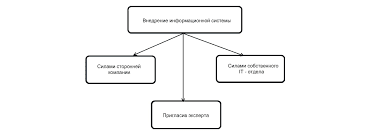 Что делает отдел по эксплуатации и сопровождению ИС? Отвечает за сохранность данных (расписания копирования, копирование и пр.)...  ЧТО ТАКОЕ УВЕРЕННОЕ ПОВЕДЕНИЕ В МЕЖЛИЧНОСТНЫХ ОТНОШЕНИЯХ? Исторически существует три основных модели различий, существующих между...  Что будет с Землей, если ось ее сместится на 6666 км? Что будет с Землей? - задался я вопросом... 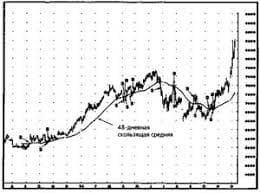 Что вызывает тренды на фондовых и товарных рынках Объяснение теории грузового поезда Первые 17 лет моих рыночных исследований сводились к попыткам вычислить, когда этот... Не нашли то, что искали? Воспользуйтесь поиском гугл на сайте:
|