|
|
Configuring of subscriber accessThe purpose of the work Learning of capabilities of subscribers’ interfaces management. Creation of user accounts, linking them to the physical access, testing of created connections.
Key positions 2.1 The management of user accounts. All the data about subscriber numbers can be written, changed and deleted in the window Subscriber. Administration of subscriber data is performed by the menu CMG – Subscriber – Subscriber. Every subscriber record has following data: · Node; · Directory No. (subscriber number); · Basic Service (subscriber category); · Module, in which it’s located access, connected to the Directory No. (if the number is free, the number of the module will be 0); · Port, to access of which Directory No. is connected; · Feature Set – the set of additional services; · Centrex-group, in which the subscriber is included; · Traffic Meas. Group, in which the subscriber is included (this data is used in the application PMG). · Redundant Access (backup connection). During the creation of new subscriber numbers this data can be written for one or several subscribers simultaneously, what is defined by the values of parameters Start Directory Number and End Directory Number, notably: · If data is entered for one subscriber, the values of both parameters are the same; · If data is entered for several subscribers simultaneously, the range of subscriber numbers is specified by values of these two parameters. The parameter by Mode defines increment when the data is entered for several subscribers simultaneously. If the step is 1, all the numbers in the range will be entered. If the step is 10, only every 10th number from the specified range will be entered. During the creation of a new subscriber number it should be obligatory included in the range of numbers, described in the numbering plan. Also for the new subscriber such parameters as Basic Service and Feature Set should be specified. The sets of additional services are formed in the window Feature Set, which is opened by the command Subscriber – Feature Set. Every set of services can be changed later according to real needs. It can be performed in the window Subscriber by the command Update. In addition by the checking the checkbox (View report) the report about new entered data after completing the procedure can be shown. The output of the report is shown in the application Notepad. New subscribers are written directly to the database and for their search in the table an operator uses command Query and Retrieve. By means of the command Update such things can be done: · To change the set of additional services for every subscriber – Feature Set; · To grant and cancel the right of using of additional services (the right is granted by the checkbox in the column Authorization); · To activate and deactivate granted additional services (the service is activated by the checkbox in the column Activity); 2.2 Binding subscriber number – port. The subscriber access defines the characteristics of the physical subscriber port. The set of subscriber accesses depend on hardware and is defined during the administration of subscriber cards. The window Analog Access is opened by the command Access – Analog – Global. There you can change characteristics of every single access and add the data of new analog accesses. About separate accesses such data is shown: · Node; · Module, where the port is located; · Port – the physical port for which we specify characteristics; · Default DN – the subscriber number, connected to this access (this parameter has the value -1, if no number is connected to this access); · DTMF Auth. – the way of dialing; · Variant – the variant of data about the access. Data can be added for one access or for several ones simultaneously, what is defined by the values of parameters Start Port and End Port (the way of input is the same as Insert – Subscriber). By means of this command the window Analog Access – Update is opened, where you can change the type of dialing (DTMF Authorization) and the variant of data (Variant). The window Numbering is opened by the command Access – Numbering, Simultaneously near the name of the window the number and the type of the node are also shown. This window is intended for the administration of the numbering of accesses. The administration of the numbering of accesses means the connection of subscriber numbers to the ports and disconnection. For every digital and analog access several subscriber numbers can be assigned. The window Numbering consists of 3 fields: · Access, which is used for view and output of data about accesses, for granting rights to the service MSN and for the creation and deleting the connection of the certain access with the subscriber number or several numbers; · Subscriber, which is used for view and output of data about subscriber numbers and for creation and deleting connections with chosen accesses; · Common field intended for the connection of accesses with subscriber numbers. During the output of data on demand of the user (commands Query and Retrieve) such options can also be chosen: · All, when the output of data about all ports and subscriber numbers is requested. · Linked, for the output of connected ports or subscriber numbers; · Unlinked, for output of available free ports and subscriber numbers. To define the correspondence of an user account to an available port it is necessary to perform sampling with parameter Unlinked in the window CMG – Access – Numbering for tables Access and Subscriber, choose the necessary number and port and link them by means of the button Link MASN.
Key questions 3.1 How can administration of subscribers’ records be performed? 3.2 What is Feature Set? 3.3 What is parameter by mode used during the creation of subscriber numbers intended for? 3.4 What is the menu Access intended for? 3.5 How can linking number-port be performed?
Hometask 4.1 Give answers to the key questions in the written form. 4.2 Study the principles of subscriber accesses administration.
Laboratory task 5.1 Turn on the computer with MN. 5.2 Look through the list of subscribers created in the node. Define the created numbering plan. 5.3 Check the presence of user accounts unlinked to ports. 5.4 Create a user account (without linking), included in the numbering plan. 5.5 Create several user accounts, using the parameter by mode. 5.6 Open the list of accesses (ports), check the presence of available free ports. 5.7 Delete and then create again one of accesses, consider configuring parameters. 5.8 Perform the linking of one created account to the available port. 5.9 Connect the testing telephone to the corresponding port on the cross, perform the testing call.
The content of the protocol 6.1 The answers to the key questions 3.1-3.5. 6.2 Numbers of accounts created at stages 5.4-5.5, values of chosen parameters. 6.3 Numbers of available ports, results of execution of the stage 5.7. 6.4 The sequence of procedures for testing of obtained results. 6.5 Conclusions. Laboratory work №6 Management of additional types of services
The purpose of the work To get familiar with additional types of services used in digital switching systems, realization principles and providing to subscribers. To test the work of examined services.
Key positions 2.1 General information. For all subscribers of DSS there exists a possibility to use a telephone not only like a communication tool, but like an additional assistant in business and private life as well. Additional services of digital exchanges (ATS), granted to a subscriber, can remind about a forthcoming meeting, give a possibility to hold conversation with several subscribers simultaneously, protect a telephone from unauthorized access to the urban, toll and international networks and so on. ATS in MN are configured in the window Subscriber – Update and are divided into the following categories: 1. Forwarding (1) and Forwarding (2); 2. Identification: 3. Waiting; 4. Barring; 5. Abbreviation; 6. Group; 7. Multiparty; 8. Alarm & Notification; 9. Tariff; System Other. It is important that for providing a service to a subscriber, in his set of additional services (Feature Set), all these services should be authorized (Authorization). Until that, while a considering service is not authorized in Feature Set, its activation (Activity) for the certain subscriber is impossible. During the authorization of a service for the set ATS, such a service can be activated for any subscriber with such Feature Set. All services, managed in MN, are denoted by upper-case Latin letters like an abbreviation (e.g. CW – Call Waiting). Let’s consider in details the most popular services used by subscribers. Forwarding. · Call Forwarding Unconditional (CFU). Incoming calls are immediately forwarded to the number, mentioned at activation of the service. During the activation of the service (checkbox Activity) in the field Destination DN it is necessary to provide a subscriber number, to which all calls will be forwarded. If necessary it is possible to setup Call Forwarding Unconditional, Time Dependent (CFUT), which is located on the tab Forwarding (2). · Call Forwarding Busy (CFB). This service is executed when a terminal of the destination subscriber with activated service CFB can’t accept a new call and responds with busy tone. The call will be forwarded to the number of a terminal, mentioned during the activation of the service. · Call Forwarding No Reply (CFNR). If the subscriber with this activated service will get a call, the timer is started. If the subscriber until expiration time does not respond, it will be forwarded to the specified number, chosen during the activation. For this service additionally the time interval, after which the call is forwarded, can be specified (Not Respond Timer). Any of these services can be changed to the selective service, for this (e.g. for the service CFU) there exists the parameter Selective CFU (the same for CFB and CFNR) for which the options Authorization and Activity should be chosen. The button More opens the window for management of sampling of lists. Both white and black lists can be created for forwarding. Call from numbers in whitelist will be forwarded, others – not. For all services of forwarding such parameters are specified: · Destination DN Subaddress; · Call to Forward (set up for Feature Set); · Call Transfer (CT) It allows transferring the active connection to another subscriber. For this it is necessary to hold the current call, dial the number of the subscriber to which you want to transfer the call and after his response to put down the handset (e.g.: during the conversation of subscribers A and B, the subscriber A holds the call, dials the number of the subscriber C and after reply of the subscriber C, the subscriber A puts down the handset, the call is continued between subscribers B and C). 2.3 Identification services: · Calling Line Identification Presentation (CLIP). It is used if the correspondent possibility exists in the terminal of the destination subscriber fot identifying and displaying the number of the call subscriber’s number. · Calling Line Identification Restriction (CLIR). It cancels the possibilities of using of the service CLIP, Override, the activity of the service is specified by the option Activity. Also it’s possible to choose variants of prohibition rights, Authorization: - The absence of the right to use the service, Not Authorized; - The permanent right to use the service, Permanent; - The temporary right to use the service with the default parameter On Demand Allowed; - The temporary right to use the service with the default parameter On Demand Restricted. Other services of the tab Identification are used less frequently for providing by service providers and will not be considered in this textbook. 2.4 Waiting: - Call Waiting (CW). If the subscriber, who has this service registered, receives the call from the third party, the subscriber will hear the corresponding tone signal, which informs about the receiving a new call. During this the call subscriber C hears Ring back tone and waits for the answer of the subscriber A. It is setup for Feature Set. - Call Intrusion (CINT). It allows the subscriber C using the service to interfere in the active conversation of subscribers A and B. Such variants are possible: - The connection to the busy subscriber is Not Allowed; - The connection to the busy subscriber With Tone Indication; - The connection to the busy subscriber Without Tone Indication; - The connection of a Dispatcher to the busy subscriber. The modes of the service execution, Invocation Mode: - The service is Not Active; - The connection to the busy subscriber on demand, Consultation; - The automatic connection to the busy subscriber, Network; · Call Intrusion Protection (CINTP). It blocks all possibilities of the function CINT. 2.5 Barring of the calls: · Do Not Disturb (DND). The subscriber who doesn’t want to be disturbed by means of the special procedure can activate the service. The service does not forbid outgoing calls of the subscriber who uses it. The call subscriber with the activated service does not receive indication, informing about receiving a call. The call subscriber, who dials the number of the subscriber with this service, receives the indication of the permanent ban on incoming communication. For its execution only activation is required. If the subscriber A uses the service of DND cancellation (DNDO), the terminal of the subscriber B will receive the incoming call. · Selective Call Acceptance/Selective Call Rejection (SCA/SCR). These services allow a subscriber to accept/reject only those calls, the subscriber numbers of which are included in his white/black list, the type of the list is defined by the parameter List Mode, its length – List Size. For administration of services SCA/SCR it is used the window, opened by the button More on the tab Barring. There such rights are managed: right for CgPN (checking of the call number), for RgPN (checking of the last forwarded number) lists for service execution. For administration of a number list for acceptance/rejection the window Selective Call Acceptance/Rejection is used. In it such parameters are specified: the type of the service (Feature), the prefix of the calling number CgPN (CgPN Prefix), the destination number (Destination DN). · Selective Call Originating (SCO). This service allows a subscriber to limit outgoing calls. The limitation is executed by the way of comparing dialed numbers with numbers or their prefixes included in the black or white lists. Managing is the same as it it for the service SCA/SCR. 2.6 Abbreviation: · Fixed Destination Call Immediate (HOTI). When the subscriber with this service picks up the handset, without Dial Tone, the dialing of preset number happens. Calling subscriber number, Destination DN is specified in the corresponding field. The provided connection is executed identically as the subscriber would do it manually. · Fixed Destination Call with Time-out (HOTD). When the subscriber picks up the handset, the timer is started. The subscriber receives acoustic indication of the start of execution of the service HOTD. If the subscriber dials digits until expiration time, the execution of the service will stopped and the subscriber continues to setup connection in the normal mode. If the subscriber dials nothing until expiration time, the system will automatically set up the connection with preset number. The subscriber receives the indication of dialing a number HOTD. In details the possibilities of work with abbreviation will be considered in next segments. Group. In details this tab will be considered on the laboratory work №11ю 2.8 Multiparty: · Three-Party Service (3PTY). The subscriber, who wants this service must have the active connection and one connection on hold. The initiator of the conference can be either call or called subscriber. The execution of the service is started by the control procedure. After setup the conference all three participants receive indication about three-Party. · Conference Call, Add-on (CONF). The subscriber-initiator of the conference has the possibility to activate this service by means of the controlling procedure on the stage of dialing, when he does not have any on hold connections as well as on the stage of conversation. 2.9 Alarm and Notification: · Alarm Call Service (ACS). Automatic alarm is executed at exact time on forthcoming days or daily at the same time or on chosen days. When current time coincides with specified, the subscriber with this service receives the call on demand. 2.10 Tariff. Such services are managed here: · Tariff Origin Code; · Class of Charging Service (the right of the subscriber to use services with the range of tariffing and registration; · Charge Site; · Advice of Charge. The left tabs System and Other are used for managing of services, referred to the node and some common data of subscriber and the services, not included in one of the above.
Key questions 3.1 What are set of additional services Feature Set intended for? 3.2 What are additional types of services intended for? 3.3 Briefly describe the designation of groups ATS from stages 2.2-2.10?
Hometask 4.1 Give answers to the key questions in the written form. 4.2 Study the designation of considered ATS.
Laboratory task 5.1 Turn on the computer with MN. 5.2 Open the list of created sets of additional services. 5.3 Create a new Feature Set, which will be used for testing of services. 5.4 Define 3 telephone numbers, on ports of which the terminals for testing will be connected. 5.5 Change Feature Set for chosen numbers, to the test one, created on the stage 5.3. 5.6 Using instructions to the services, sequentially check the possibility of providing services, considered on stages 2.2-2.10, administrating of which is performed from the workplace. 5.7 Using instructions to the services, sequentially check the possibility of providing services, considered on stages 2.2-2.10, administrating of which is performed by the testing terminals. The code of commands for service activation should be obtained by yourself, using analysis of the prefix table.
  Что будет с Землей, если ось ее сместится на 6666 км? Что будет с Землей? - задался я вопросом...  ЧТО И КАК ПИСАЛИ О МОДЕ В ЖУРНАЛАХ НАЧАЛА XX ВЕКА Первый номер журнала «Аполлон» за 1909 г. начинался, по сути, с программного заявления редакции журнала... 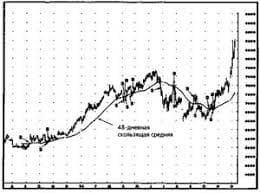 Что вызывает тренды на фондовых и товарных рынках Объяснение теории грузового поезда Первые 17 лет моих рыночных исследований сводились к попыткам вычислить, когда этот...  ЧТО ПРОИСХОДИТ ВО ВЗРОСЛОЙ ЖИЗНИ? Если вы все еще «неправильно» связаны с матерью, вы избегаете отделения и независимого взрослого существования... Не нашли то, что искали? Воспользуйтесь поиском гугл на сайте:
|