|
|
INTEGRATED PERIPHERALS SETUP
Figure 3-9 NOTE: If you don't use the Onboard IDE connector, than use On-card (PCI or ISA card) IDE connector. You will set Onboard Primary IDE: Disabled an Onboard Secondary IDE: Disabled from CHIPSET FEATURES SETUP UTILITY. The Onboard PCI IDE cable should be equal to or less than 18 inches (45 cm). · IDE HDD Block Mode: The default value is Enabled. Enabled: Enabled IDE HDD Block Mode. The HDD transfer rate is better than Disable. Disabled: Disable IDE HDD Block Mode. · IDE Primary Master PIO: The default value is Auto. Auto: BIOS will automatically detect the Onboard Primary Master PCI IDE HDD Accessing mode. Mode0~4: Manually set the IDE Accessing mode. · IDE Primary Slave PIO: The default value is Auto. Auto: BIOS will automatically detect the Onboard Primary Slave PCI IDE HDD Accessing mode. Mode0~4: Manually set the IDE Accessing mode. · IDE Secondary Master PIO: The default value is Auto. Auto: BIOS will automatically detect the Onboard Secondary Master PCI IDE HDD Accessing mode. Mode0~4: Manually set the IDE Accessing mode. · IDE Secondary Slave PIO: The default value is Auto: BIOS will automatically detect the Onboard Secondary Slave PCI IDE HDD Accessing mode. Mode0~4: Manually set the IDE Accessing mode. · Onboard Primary PCI IDE: The default value is Enabled. Enabled: Enable Onboard 1 st channel IDE port. Disabled: Disable Onboard 1 st channel IDE port. When use On-card (PCI or ISA card) IDE connector. · Onboard Secondary PCI IDE: The default value is Enabled. Enabled: Enable Onboard 2 nd channel IDE port. Disabled: Disable Onboard 2 nd channel IDE port. When use On-card (PCI or ISA card) IDE connector.
· PCI Slot IDE 2nd Channel: The default value is Enabled. Enabled: Enable secondary IDE port and BIOS will assign IRQ15 for this port. Disabled: Disable secondary IDE port and IRQ15 is available for other device. · Onboard FDC Controller: The default value Enabled. Enabled: Enable the Onboard floppy drive interface controller. Disabled: Disable the Onboard floppy drive interface controller. When use On-card ISA FDC's controller. · Onboard Serial Port 1: This field allows the user to sellect the serial port. The default value is COM1. COM1: Enable Onboard Serial port 1 and address is 3F8H. COM2: Enable Onboard Serial port 1 and address is 2F8H. COM3: Enable Onboard Serial port 1 and address is 3E8H. COM4: Enable Onboard Serial port 1 and address is 2E8H. Disabled: Disable Onboard SMC CHIP's Serial port 1. · Onboard Serial port 2: This field allows the user to sellect the serial port. The default value is COM2. COM1: Enable Onboard Serial port 2 and address is 3F8H. COM2: Enable Onboard Serial port 2 and address is 2F8H. COM3: Enable Onboard Serial port 2 and address is 3E8H. COM4: Enable Onboard Serial port 2 and address is 2E8H. Disabled: Disable Onboard SMC CHIP's Serial port 2. · Onboard Parallel port: This field allows the user to sellect the LPT port. The default value is 378H. 378H: Enable Onboard LPT port and address is 378H. 278H: Enable Onboard LPT port and address is 278H. 3BCH: Enable Onboard LPT port and address is 3BCH. Disabled: Disable Onboard SMC CHIP's LPT port. NOTE: Parallel Port address is 378H/3BCH that selects the rounting of IRQ7 for LPT1. Parallel Port address is 278H that selects the rounting of IRQ5 LPT1.
· Onboard Parallel port Mode: This field allows the user to sellect the parallel port mode. The default value is ECP + EPP. Normal: Standard mode. IBM PC/AT Compatible bidirectional parallel port. EPP: Enhanced Parallel Port mode. ECP: Extended Capabilities Port mode. EPP+ECP: ECP Mode & EPP Mode. SUPERVISOR/USER PASSWORD This item lets you configure the system so that a password is required each time the system boots or an attempt is made to enter the Setup program (Refer to Figure 3-3 for the details). Supervisor Password allows you to change all CMOS settings but the User Password setting doesn’t have this function. The way to set up the passwords for both Supervisor and User are as follow: 1. Choose either Supervisor Password or User Password in the Main Menu and press <Enter>. The following message appears: “ Enter Password: ” 2. The first time you run this option, enter your password up to only 8 characters and press <Enter>. The screen does not display the entered characters. For no password just press <Enter>. 3. After you enter the password, the following message appears prompting you to confirm the password: “ Confirm Password: ” 4. Enter exact the same password you just typed again to confirm the password and press <Enter>. 5. Move the cursor to Save & Exit Setup to save the password. 6. If you need to delete the password you entered before, choose the Supervisor Password and Press <Enter>. It will delete the password that you bad before. 7. Move the cursor to Save & Exit Setup to save the option you did, otherwise the old password will still be there when you turn on your machine next time.
IDE HDD AUTO DETECTION The "IDE HDD AUTO DETECTION" utility is a very useful tool especially when you do not know which kind of hard disk type you are using. You can use this utility to detect the correct disk type and install in the system automatically. Also you can set HARD DISK TYPE to “Auto” in the STANDARD CMOS SETUP to have same result. The BIOS will Auto-detect the hard disk size and model on display during POST.
Figure 3-10 NOTE: HDD Modes The Award BIOS supports 3 HDD modes: NORMAL, LBA & LARGE NORMAL mode Generic access mode in which neither the BIOS nor the IDE controller will make any transformations during accessing. The maximum number of cylinders, head & sectors for NORMAL mode are 1024, 16 & 63. no. Cylinder (1024) x no. Head (16) x no. Sector (63) x no. per sector (512) 528 Megabytes If user set this HDD to NORMAL mode, the maximum accessible HDD size will be 528 Megabytes even though its physical size may be greater than that!   ЧТО И КАК ПИСАЛИ О МОДЕ В ЖУРНАЛАХ НАЧАЛА XX ВЕКА Первый номер журнала «Аполлон» за 1909 г. начинался, по сути, с программного заявления редакции журнала...  ЧТО ПРОИСХОДИТ, КОГДА МЫ ССОРИМСЯ Не понимая различий, существующих между мужчинами и женщинами, очень легко довести дело до ссоры... 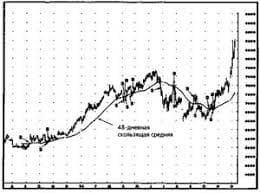 Что вызывает тренды на фондовых и товарных рынках Объяснение теории грузового поезда Первые 17 лет моих рыночных исследований сводились к попыткам вычислить, когда этот...  ЧТО ТАКОЕ УВЕРЕННОЕ ПОВЕДЕНИЕ В МЕЖЛИЧНОСТНЫХ ОТНОШЕНИЯХ? Исторически существует три основных модели различий, существующих между... Не нашли то, что искали? Воспользуйтесь поиском гугл на сайте:
|