|
|
NOTE: If hard disk Primary Master/Slave and Secondary Master/Slave were used Auto, than the hard disk size and model will be auto-detect on display during POST.NOTE: The "Halt On:" field is to determine when to halt the system by the BIOS is error occurred during POST.
BIOS FEATURES SETUP Select the " BIOS FEATURES SETUP " option in the CMOS SETUP UTILITY menu allows user to change system related parameters in the displayed menu. This menu shows all of the manufacturer's default values of J-656VXD/J-656VXDP. Again, user can move the cursor by pressing direction keys and <PgDn> of <PgUp> keys to modify the parameters. Pressing [F1] key to display help message of the selected item. This setup program also provide 2 convinent ways to load the default parameter data from BIOS [F6] or CMOS [F7] area if shown data is corrupted. This provides the system a capability to recover from any possible error.
Figure 3-3 Note: The Security Option contians "setup" and "system". The "setup" indicates that the password setting is for CMOS only while the "system" indicates the password setting is for both CMOS and system boot up procedure. · Virus Warning: This category flashes on the screen. During and after the system boots up, any attempt to write to the boot sector or partition table of the hard disk drive will halt the system and the following error message will appear, in the mean time, you can run an anti-virus program to locate the problem. Default value is Disabled Enabled: Activates automatically when the system boots up causing a warning message to appear when anything attempts to access the boot sector or hard disk partition table. Disabled: No warning message to appear when anything attempts to access the boot sector or hard disk partition table. · CPU Internal Cache / External Cache: These two categories speed up memory access. However, it depends on CPU/chipset design. The default value is Enable. If your CPU without Internal Cache then this item "CPU Internal Cache" will not be show. Enabled: Enable cachehis category speeds up Power On Self Test. (POST) after you power on the computer. Disabled: Disable cache · Quick Power On Self Test: If it is set to Enable, BIOS will shorten or skip some check items during POST. Enabled: Enable quick POST Disabled: Normal POST · Boot Sequence: This category determines which drive computer searches first for the DOS (Disk Operating System). Default value is A,C. A,C: System will first search for floppy disk drive then hard disk drive. C,A: System will first search for hard disk drive then floppy disk drive. · Swap Floppy Drive: The swap floppy drive. Default value is Disabled. Enabled: Floppy A & B will be swapped under the DOS Disabled: Floppy A & B will be not swap · Boot Up Floppy Seek: During POST, BIOS will determine if the floppy disk drive installed is 40 or 80 tracks. 360K type is 40 tracks while 760K, 1.2M and 1.44M are all 80 tracks. The default value is Enabled. Enabled: BIOS searches for floppy disk drive to determine if it is 40 or 80 tracks. Note that BIOS can not tell from 720K, 1.2M or 1.44M drive type as they are all 80 tracks.
Disabled: BIOS will not search for the type of floppy disk drive by track number. Note that there will not be any warning message if the drive installed is 360K. · Boot Up NumLock Status: The default value is On. On: Keypad is number keys. Off: Keypad is arrow keys. · Boot UP System Speed: It selects the default system speed-the speed that the system will run at immediately after power up. High: Set the speed to high. Low: Set the speed to low. NOTE: The board default value is LOW in the field. Boot the system to controller turbo or De-turbo by Onboard (Turbo Switch). · Gate A20 Option: The default value is Fast. Normal: The A20 signal is controlled by keyboard controller or chipset hardware. Fast: Default: Fast. The A20 signal is controlled by Port 92 or chipset specific method. · Typematic Rate Setting: This determines the typematic rate. Enabled: Enable typematic rate and typematic delay programming. Disabled: Disable typematic rate and typematic delay programming. The system BIOS will use default value of this 2 items and the default is controlled by keyboard. · Typematic Rate (Chars/Sec): 6: 6 characters per second 8: 8 characters per second 10: 10 characters per second 12: 12 characters per second 15: 15 characters per second 20: 20 characters per second 24: 24 characters per second 30: 30 characters per second · Typematic Delay (Msec): When holding a key, the time between the first and second character displayed. 250: 250 msec 500: 500 msec 750: 750 msec 1000: 1000 msec · Security Option: This category allows you to limit access to the system and Setup, or just to Setup. The default value is Setup. System: The system will not boot and access to Setup will be denied if the correct password is not entered at the prompt. Setup: The system will boot, but access to Setup will be denied if the incorrect password is entered at the prompt. NOTE: To disable security, select PASSWORD SETTING at Main Menu and then you will be asked to enter password. Do not type anything and just press <Enter>, it will disable security. Once the security is disabled, the system will boot and you can enter Setup freely. · Video BIOS Shadow: It determines whether video BIOS will be copied to RAM, however, it is optional from chipset design. Video Shadow will increase the video speed. Enabled: Video shadow is enabled Disabled: Video shadow is disabled · C8000 - CBFFF Shadow: CC000 - CFFFF Shadow: D0000 - D3FFF Shadow: D4000 - D7FFF Shadow: D8000 - DBFFF Shadow: DC000 - DFFFF Shadow: These categories determine whether optional ROM will be copied to RAM by 16K byte or 32K byte per/unit and the size depends on chipset. Enabled: Optional shadow is enabled. Disabled: Optional shadow is disabled.
CHIPSET FEATURES SETUP Choose the " CHIPSET FEATURES SETUP " in the CMOS SETUP UTILITY menu to display following menu.
Figure 3-4 · DRAM Timing: The default value is 60ns. 60ns: 2 (faster) Burst Wait State, for 60~70ns Fast Page Mode/EDO DRAM. 70ns: 3 (slower) Burst Wait State, for 70ns Fast Page Mode/EDO DRAM. · Video BIOS Cacheable: The default value is Enabled. Enabled: This field Enabled the Video BIOS Cacheable to speed up to VGA Performance. Disabled: Disabled the Video BIOS Cacheable function. · 8/16 Bit I/O Recovery Time: The default value is 1. 8 Bit I/O Recovery Time: This field defines the recovery time from 1 to 8 for 8-bit I/O. 16 Bit I/O Recovery Time: To define the recovery time from 1 to 4 for 16-bit I/O. · Memory Hole At 15M~16M: The default value is Disabled. Disabled: Normal Setting. Enabled: This field enableds the main memory (15~16MB) remap to ISA BUS.
POWER MANAGEMENT SETUP Choose the " POWER MANAGEMENT SETUP " in the CMOS SETUP UTILITY to display the following screen. This menu allows user to modify the power management parameters and IRQ signals. In general, these parameters should not be changed unless it's absolutely necessary.
Figure 3-5 Again, user can move the cursor by pressing direction keys to the field need to be modified and press <PgDn> or <PgUp> to alter item selection. You can only change the content of Doze Mode, Standby Mode, and Suspend Mode when the Power Management is set to 'User Define'.  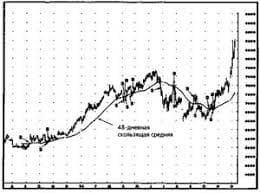 Что вызывает тренды на фондовых и товарных рынках Объяснение теории грузового поезда Первые 17 лет моих рыночных исследований сводились к попыткам вычислить, когда этот... 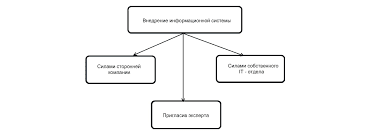 Что делает отдел по эксплуатации и сопровождению ИС? Отвечает за сохранность данных (расписания копирования, копирование и пр.)... 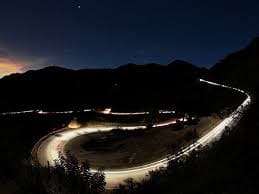 Живите по правилу: МАЛО ЛИ ЧТО НА СВЕТЕ СУЩЕСТВУЕТ? Я неслучайно подчеркиваю, что место в голове ограничено, а информации вокруг много, и что ваше право...  ЧТО И КАК ПИСАЛИ О МОДЕ В ЖУРНАЛАХ НАЧАЛА XX ВЕКА Первый номер журнала «Аполлон» за 1909 г. начинался, по сути, с программного заявления редакции журнала... Не нашли то, что искали? Воспользуйтесь поиском гугл на сайте:
|